On Windows
 After you have the game instaled, to start the game simply double click on the Fantasy Realm Online icon on your desktop or in your program files menu.
After you have the game instaled, to start the game simply double click on the Fantasy Realm Online icon on your desktop or in your program files menu.
A patch window with the Fantasy Realm Online logo on it will appear, Any nessecary patches will be downloaded and applied automatically, assuming you have an active internet connection. If for some reason an error occurs during use contact support@fantasyrealmonline.com .

After all patches have been succesfully applied the Play button at the bottom of the window will be enabled. Click the Play button. A large window will appear on your desktop, it may appear black for a moment, then some additional content patching will occur.
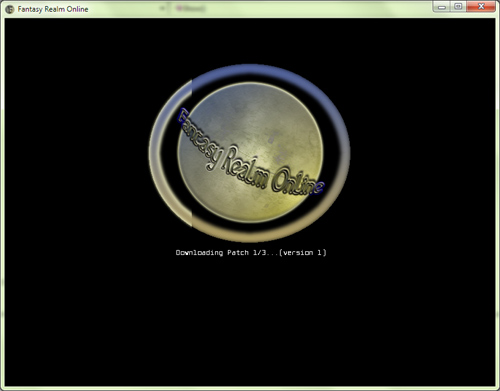
After the patching has been complete an animated login menu will be displayed. Click login and enter your username and password, then click the ok button. Please see the Login section for further instructions.